The Board
The game screen of The Scene is where all the action happens. It’s divided into several key areas, each providing important information and controls.
Board Anatomy
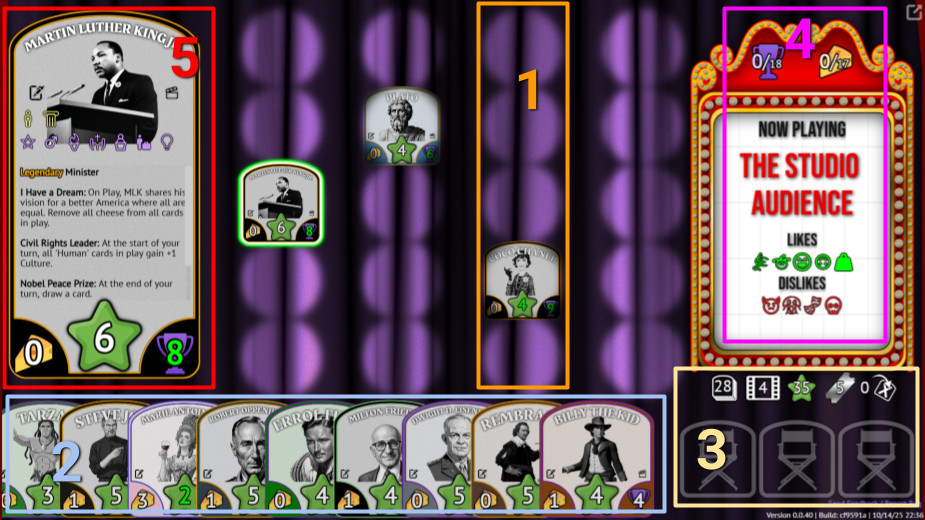
Here is a breakdown of the numbered areas in the image above:
-
A Lane: The main play area consists of four vertical Lanes. Each lane has five slots. You play cards onto the bottom slot, and they move up one slot each turn. When a card moves past the top slot, it scores.
-
Your Hand: This area at the bottom of the screen displays the Cards you currently have available to play. Clicking on a card will populate the info area with more details (see #5). Once a card is selected, you may play it by clicking on an open bottom slot, the crew area (#3), or onto another card on the board (see portrayals).
-
Player Info Area: This section shows your current status, from left to right:
- The number of cards left in your Deck.
- The number of the current Turn.
- Your current
 Hype total.
Hype total. - Your current
 Accolades total.
Accolades total. - The number of cards in your deck and discard pile.
Beneath this information is the Crew Area. This is a special area where you can play up to three Crew cards. Cards in the Crew Area provide powerful, persistent effects that last for the entire run. Cards played here carry over between encounters.
-
Adversary Info Area: This panel on the right side of the screen gives you the details on your current opponent, from top to bottom:
- Your current
 Culture total and the total required to win
Culture total and the total required to win - Your current
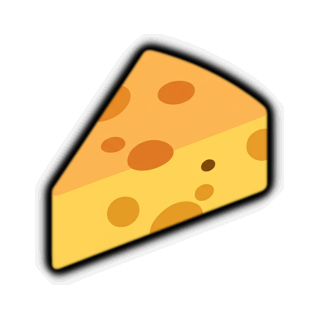 Cheese total and the threshold at which you will lost
Cheese total and the threshold at which you will lost - The Adversary’s name (in this example The Studio Audience)
- Tags and Archetypes the adversary Likes and Dislikes. Matching these tags with scoring cards will bestow bonuses and penalties, respectively.
- This adversary Likes:
 Animated,
Animated,  Buffoon,
Buffoon,
 Comedic,
Comedic,  Quirky, and
Quirky, and  Slapstick
Slapstick - This adversary Dislikes:
 Villainous,
Villainous,  Terrifying,
Terrifying,
 Dramatic, and
Dramatic, and  Horror
Horror
- This adversary Likes:
- Your current
-
Card / Obstacle Info Area: When you select a card or an obstacle on the board or in your hand, this area on the left provides a detailed view. You can see all of its stats, descriptors, and the full text of its abilities. If a card has an activatable ability, the button to use it will appear here. The elements you can see in order from top to bottom:
- Card Name (Martin Luther King Jr.)
- Card Portrait
- Writer and Actor slots. These appear on cards that are able to be portrayed by an
 Actor
or
Actor
or  Writer card.
Writer card. - Archetypes in yellow (in this example
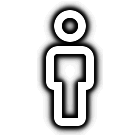 Human and
Human and  Historical Figure)
Historical Figure) - Tags in lavender (in this example tags include
 Iconic,
Iconic,  Male, and
Male, and  Heroic)
Heroic)
Lane Closure
Some effects may cause a lane to be Closed. This effectively temporarily removes the lane (and anything in it) from the game until the lane is re-opened. The specific effects are as follows:
- Cards may not be played into a Closed Lane.
- Cards already in a closed lane do not move during the Player’s turn.
- Cards inside a Closed Lane will not have most of its abilities trigger.
- The lane is effectively “invisible” to abilities and effects.
Note that if all lanes are ever closed and you can’t open them back up, you will immediately lose the encounter!